 Once upon a time ^^ i found an awesome free blogger template when i type "3 colums blogger templates" as keywords in my Google search engine. Holly Google brought me to this page designed by EZwpthemes. Then i've download those script and images and change it graphics with my own style for my adorable friend's blog. It looks like this below:
Once upon a time ^^ i found an awesome free blogger template when i type "3 colums blogger templates" as keywords in my Google search engine. Holly Google brought me to this page designed by EZwpthemes. Then i've download those script and images and change it graphics with my own style for my adorable friend's blog. It looks like this below: I've made some improvement, adding a navigation form with simple html in the header. In the Setting>Page Elements, I've editing the header like the image below:
I've made some improvement, adding a navigation form with simple html in the header. In the Setting>Page Elements, I've editing the header like the image below: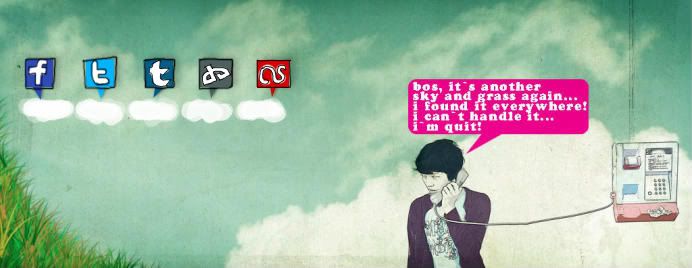 I used this image above as my header background.
I used this image above as my header background.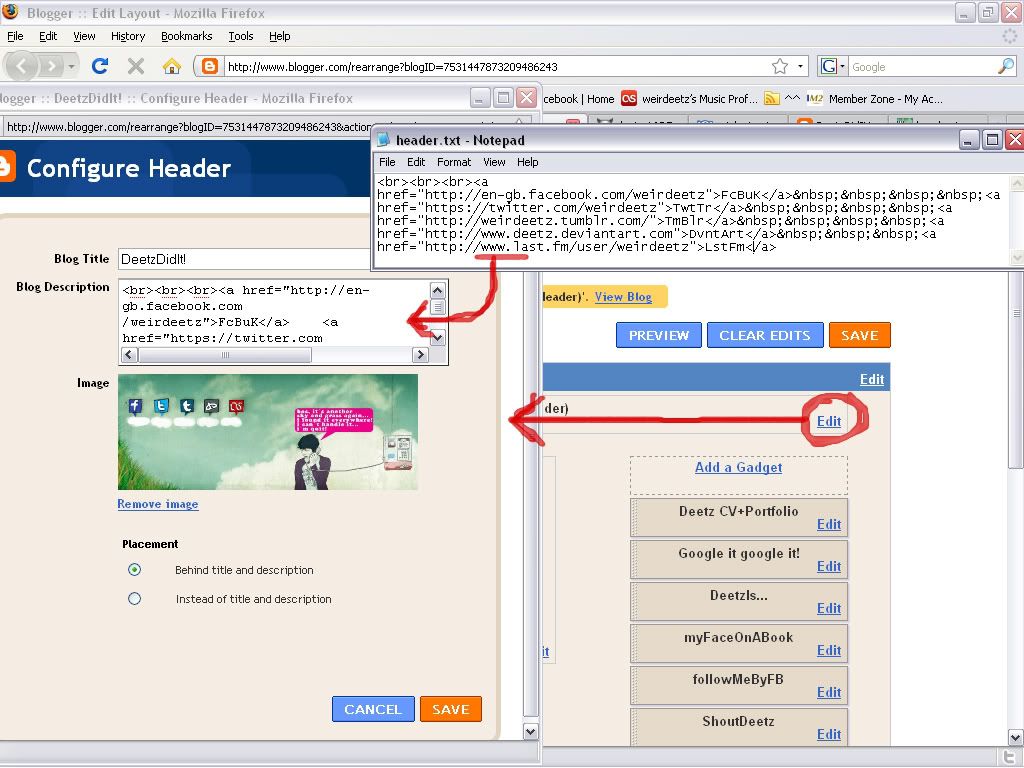 Because of the header configuration in blogger has limited characters (max 500 characters) so I used a very simple html script, like this:
Because of the header configuration in blogger has limited characters (max 500 characters) so I used a very simple html script, like this:Hope it will usefull. Cheers! ^^
2 comments:
ah gua tau nih caranya..
di blog gua juga ada.
cuman bedanya, gua dibawah dan gak ada gambarnyaaa
hahaha
Iya, itu juga nurutin si bule yg nanya2 bikin kyk gitu? mau ngejawab lewat shoutbox kayaknya ga cukup, makanya gw post :p
Post a Comment